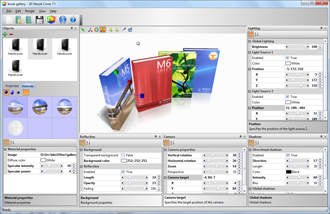| Home | Download | Purchase | Gallery | Screenshots | Contact |
50% OFF
expires April 20
Create ebook covers using 3D Ebook Cover software
What is 3D Ebook Cover?
Our software product enables you to create high-definition 3D product shots.Why 3D Ebook Cover?
Unique features
Some key features:
Ray tracing and power of your graphics card:
Ray tracing is capable of producing a very high degree of visual realism, but at a greater computational cost. To increase rendering speed "3D Ebook Cover" utilize both the CPU and graphics card. This approach produces high-quality images even when working with the preliminary result in the Preview Window.Photorealistic shadows:
Although incredibly computation intensive, ray tracing provides the most realistic shadows in order for you to obtain the most beautiful renderings.Supported objects:
Create scenes for any taste using the built-in library of objects: software box, hardcover, paperback, brochure, CD box, DVD box, DVD/CD, magazine, membership card, spiral memo book, spiral notebook, Vista box etc. Select the objects you need, insert your images and press "Render", it’s that easy!Transform tools:
What is "Easy to use" user interface? See it for yourself! Move, rotate, and scale object using the mouse right in the Preview Window.Changing images:
To change images, just click on the image you want right in the Preview Window.Reflections:
Fully control of reflection on the floor: length, opacity and fading. This makes images look even more realistic.Transparent background:
You can easily output the rendered image with transparent backgrounds (PNG or TIFF formats) for use in your favorite graphics editor. You may also select a solid background color as well.